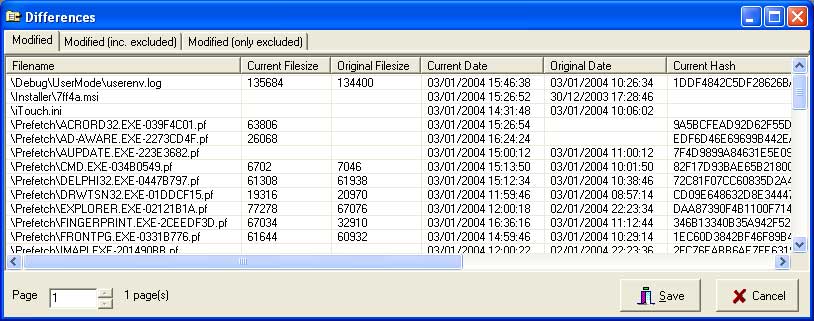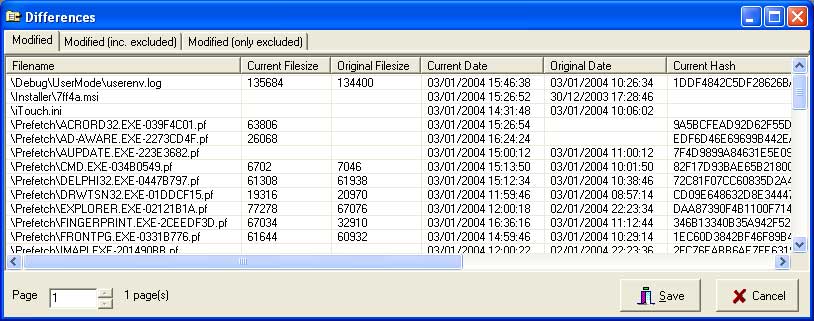Differences
When
you run a profile, if any files have been created, modified, or deleted
then the following window will appear:
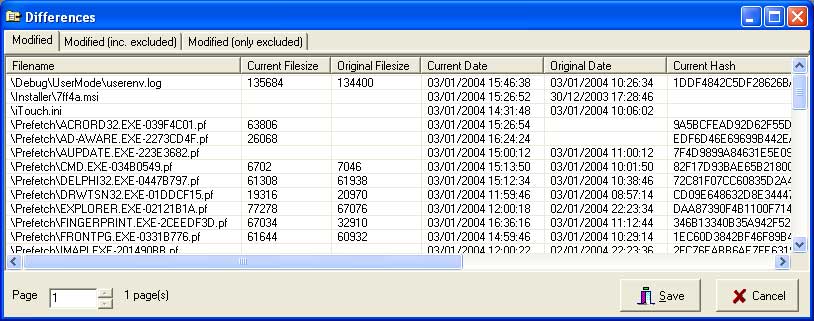
The Save button saves the
scan results (to be used as the comparison base for the next scan) and closes
the window. Press the Cancel button to not save the results. If
you do not save the results then the scan results from the previous scan are kept.
There are three tabs in the display:
-
Modified: This is a list of all the files that
have been created, modified, or deleted.
-
Modified (inc. excluded): This is a list of all the files that have been created,
modified, or deleted. It also includes files that have been excluded (see below) and so will not
appear in the log.
-
Modified (only excluded)
: This is a list of only the excluded files that have been created, modified,
or deleted.
If you don't want a file to be scanned for changes then right-click
on it:

-
Exclude file from future comparisons: If
selected, the file will never be scanned for changes, i.e. the
file will be ignored.
-
Include file in future comparisons: The
opposite of the previous menu item. If you have previously excluded a file
then this will re-include it.
-
Select all : All files are
selected. This allows you to quickly include or exclude all the
files.
-
Show new files: Show or hide files that have
been created.
-
Show deleted files: Show or hide files that
have been deleted.
-
Show changed files: Show or hide files that
have been changed.